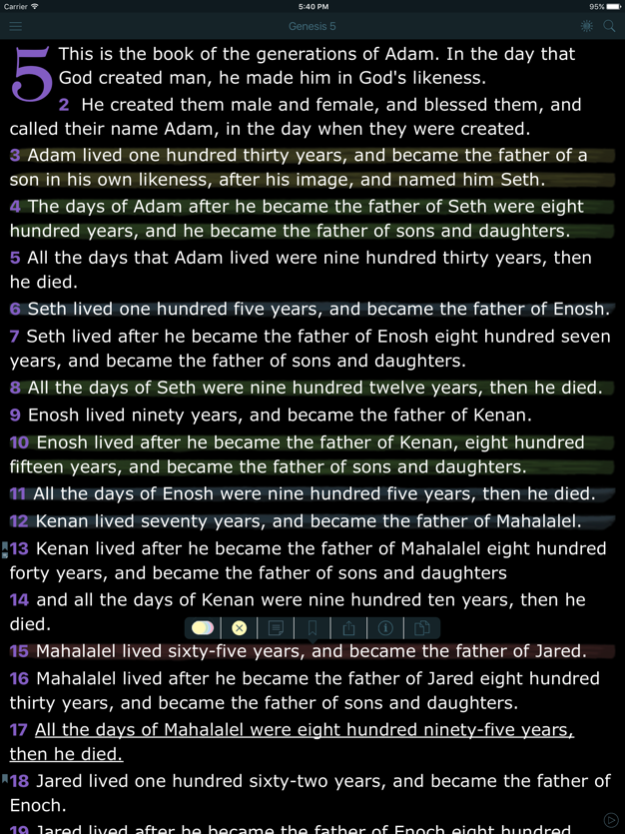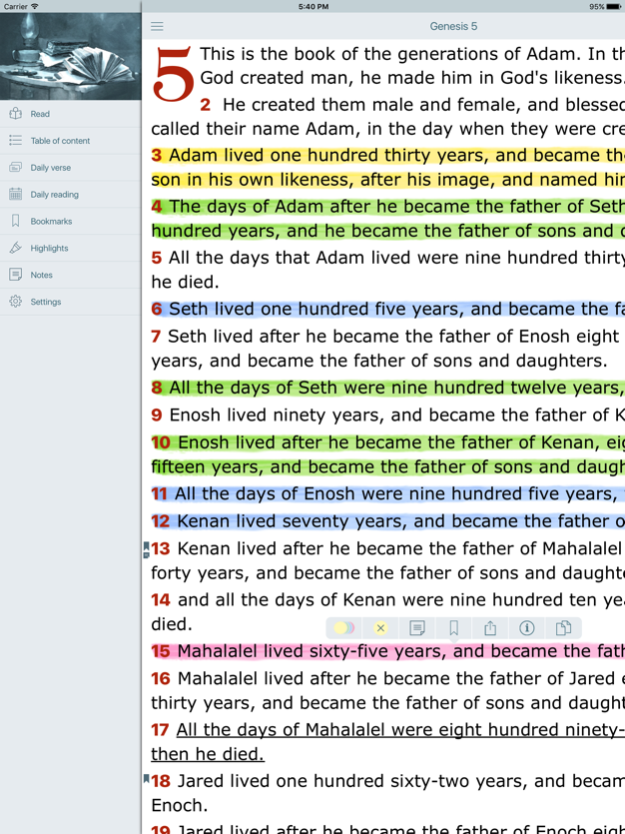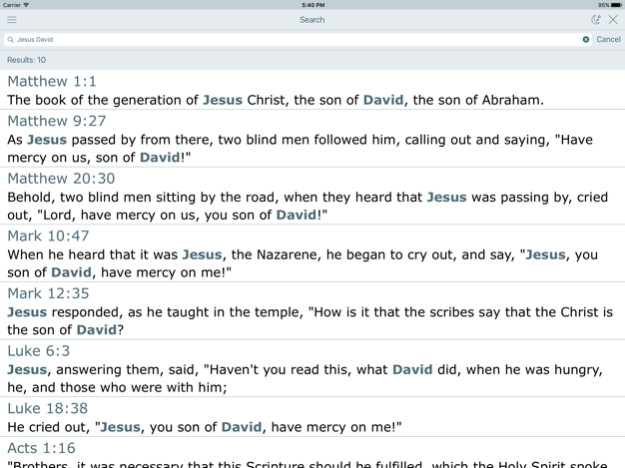Bible International Version 5.0
Free Version
Publisher Description
International Bible
International Bible. World English Bible
The World English Bible (also known as the WEB) is a free updated revision of the American Standard Version (1901). It is one of the only public domain, modern-English translations of the entire Bible. The Bible was created on the base of the ASV by volunteers on the ebible.org project and edited by Rainbow Missions, Inc., a Colorado nonprofit corporation.
Features
It claims to be one of the few English-language Bibles custom translated to be understood by most English-speakers, worldwide, eliminating the need for data-processing based or computer operating system-specific internationalizations. Work on the World English Bible began in 1997 and was first known as the American Standard Version 1997.
The World English Bible project was started to produce a modern English Bible version that is not copyrighted, does not use archaic English (such as the KJV), and is not translated in Basic English (such as the Bible In Basic English). The World English Bible follows the American Standard Version's decision to transliterate the Tetragrammaton, but updates "Jehovah" to be "Yahweh". The British and Messianic Names editions use the traditional forms (e.g. the LORD).
Also includes the following Apocryphal books (in the following order):
- Tobit
- Judith
- Additions to Esther (additions found in the LXX namely Esther 10:4-16:24)
- Wisdom (Also known as the Wisdom of Solomon)
- Ecclesiasticus (or Sirach)
- Baruch
- Epistle of Jeremy (or the Letter of Jeremy)
- Prayer of Azarias (Daniel 3:24-97 in the LXX & Vulgate)
- Susanna (Daniel 13 in the LXX & Vulgate)
- Bel and the Dragon (Daniel 14 in the LXX & Vulgate)
- I Maccabees
- II Maccabees
- 1 Esdras
- Prayer of Manasses
- Psalm 151
- III Maccabees
- IV Maccabees
- 2 Esdras
Translation philosophy
It is based on the 1901 American Standard Version, the Greek Majority Text, and the Hebrew Biblia Hebraica Stuttgartensia with some minor adjustments made because of alternate readings in the Dead Sea Scrolls and the Septuagint although usually these alternate readings are ignored or restricted to the footnotes. There are seven passes of editing and proofreading for each book. An initial automated pass updated approximately 1,000 archaic words, phrases and grammatical constructs. The first manual pass was to add quotation marks (the ASV had none) and other punctuation, and to check the translation against the Greek and Hebrew texts where there are significant textual variants or the meaning is unclear.
Dec 22, 2018
Version 5.0
Fixes:
Adapted for iPhone X
Search engine improved
Corrected some verses
Fixed wrong page turning while verse selection
A lot of bug fixes
Stability improvements
New features:
Multiple verses selection
Verses of the day
Daily reading plans
Audio
App interface rotation
New more user friendly design
Flipping pages option
Added new setting options
Possibility to add bookmark for any verse
Possibility to notes bookmark for any verse
Possibility to highlight any verse
Search not only for text, but also for bookmarks, notes, highlights
Sharing verses
Bookmarks, notes and highlights are synchronized between different devices in your apple account via iCloud
About Bible International Version
Bible International Version is a free app for iOS published in the Kids list of apps, part of Education.
The company that develops Bible International Version is Tatsiana Shukalovich. The latest version released by its developer is 5.0.
To install Bible International Version on your iOS device, just click the green Continue To App button above to start the installation process. The app is listed on our website since 2018-12-22 and was downloaded 1 times. We have already checked if the download link is safe, however for your own protection we recommend that you scan the downloaded app with your antivirus. Your antivirus may detect the Bible International Version as malware if the download link is broken.
How to install Bible International Version on your iOS device:
- Click on the Continue To App button on our website. This will redirect you to the App Store.
- Once the Bible International Version is shown in the iTunes listing of your iOS device, you can start its download and installation. Tap on the GET button to the right of the app to start downloading it.
- If you are not logged-in the iOS appstore app, you'll be prompted for your your Apple ID and/or password.
- After Bible International Version is downloaded, you'll see an INSTALL button to the right. Tap on it to start the actual installation of the iOS app.
- Once installation is finished you can tap on the OPEN button to start it. Its icon will also be added to your device home screen.